Okay, typically I don't touch on Public Service Announcements, but I am increasingly seeing an issue that needs to be addressed.
Your Facebook posts, particularly those done through mobile devices, may be public.
Whaaaat? I know, it's irritating. This has nothing to do with Facebook's changing security issues - I have found a correlation between mobile app updates and my mobile sharing privacy settings being reset.
Here's what you need to know.
See that little globe next to my post info?
That means it's public for aaaaall to see.
You need to make sure to take two steps.
**This must be done on a computer!**
You cannot make these changes on your mobile device.
First, change the status of the post.
Simply click on the icon. A drop-down menu will appear.
Select your option and you're done.
See, just friends now!
You must do this individually for ALL posts that are public.
There is not a setting to reset all previous/past posts.
To make sure this doesn't happen again,
in the upper left-hand corner, there is a lock next to your name.
Click.
Then select "Privacy Shortcut".
Change the option under "Who can see my future posts?"
The ONLY post on Facebook you cannot control the privacy settings on is your Cover Photo. Those are all public. Nothin' you can do about it.
Want to make sure your settings are set to your liking?
EASY!
On your profile page, locate the Activity Log button on the right-hand side of your page.
Click on the gear next to it.
Select "View As".
You will immediately see your page change to a "non-friend" or "Public" view.
See something there you don't want other people to see?
Simply click on the symbol and change the settings.
This knowledge puts you back in the driver's seat of your Facebook profile.
Pay attention to that one little symbol and you are set!
Enjoy!


















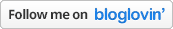






No Comments Yet, Leave Yours!